Serverless: Flask+API Gateway+Lambda+MongoDB
On This Page
“mongodb” free tier vs “documentdb”
Project structure
- src
- app.py
- mongo.py
- .env
- requirements.txt
- serverless.yml
Add AIM user
Setup specific user for serverless deployment
username: serverless-deployer
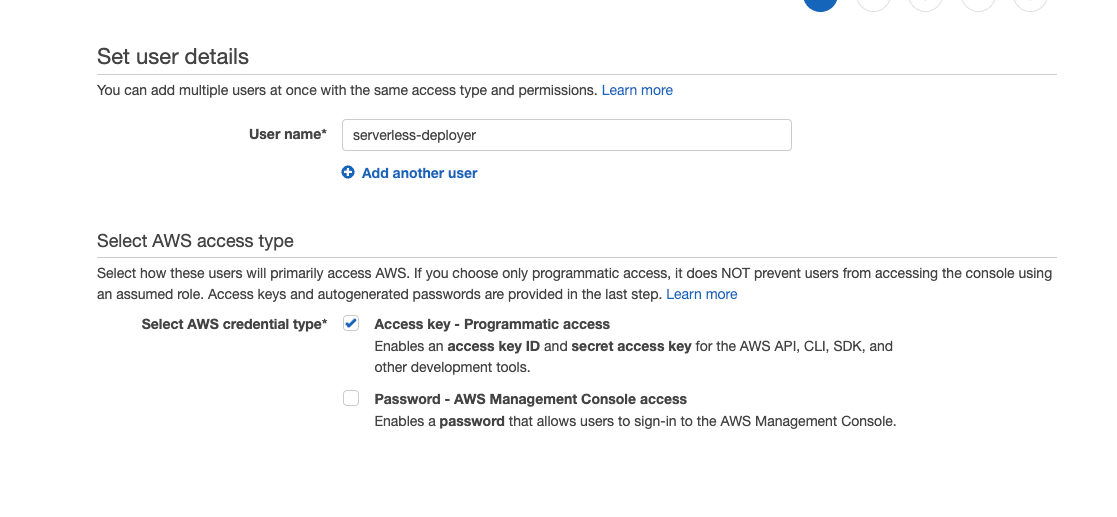
Set policy
Create:
- ServerLessDeployerPolicyGroup
- ServerLessDeployerPolicy
Policy:
{
"Statement": [
{
"Action": [
"apigateway:*",
"cloudformation:CancelUpdateStack",
"cloudformation:ContinueUpdateRollback",
"cloudformation:CreateChangeSet",
"cloudformation:CreateStack",
"cloudformation:CreateUploadBucket",
"cloudformation:DeleteStack",
"cloudformation:Describe*",
"cloudformation:EstimateTemplateCost",
"cloudformation:ExecuteChangeSet",
"cloudformation:Get*",
"cloudformation:List*",
"cloudformation:UpdateStack",
"cloudformation:UpdateTerminationProtection",
"cloudformation:ValidateTemplate",
"dynamodb:CreateTable",
"dynamodb:DeleteTable",
"dynamodb:DescribeTable",
"dynamodb:DescribeTimeToLive",
"dynamodb:UpdateTimeToLive",
"ec2:AttachInternetGateway",
"ec2:AuthorizeSecurityGroupIngress",
"ec2:CreateInternetGateway",
"ec2:CreateNetworkAcl",
"ec2:CreateNetworkAclEntry",
"ec2:CreateRouteTable",
"ec2:CreateSecurityGroup",
"ec2:CreateSubnet",
"ec2:CreateTags",
"ec2:CreateVpc",
"ec2:DeleteInternetGateway",
"ec2:DeleteNetworkAcl",
"ec2:DeleteNetworkAclEntry",
"ec2:DeleteRouteTable",
"ec2:DeleteSecurityGroup",
"ec2:DeleteSubnet",
"ec2:DeleteVpc",
"ec2:Describe*",
"ec2:DetachInternetGateway",
"ec2:ModifyVpcAttribute",
"events:DeleteRule",
"events:DescribeRule",
"events:ListRuleNamesByTarget",
"events:ListRules",
"events:ListTargetsByRule",
"events:PutRule",
"events:PutTargets",
"events:RemoveTargets",
"iam:AttachRolePolicy",
"iam:CreateRole",
"iam:DeleteRole",
"iam:DeleteRolePolicy",
"iam:DetachRolePolicy",
"iam:GetRole",
"iam:PassRole",
"iam:PutRolePolicy",
"iot:CreateTopicRule",
"iot:DeleteTopicRule",
"iot:DisableTopicRule",
"iot:EnableTopicRule",
"iot:ReplaceTopicRule",
"kinesis:CreateStream",
"kinesis:DeleteStream",
"kinesis:DescribeStream",
"lambda:*",
"logs:CreateLogDelivery",
"logs:CreateLogGroup",
"logs:DeleteLogGroup",
"logs:DescribeLogGroups",
"logs:DescribeLogStreams",
"logs:FilterLogEvents",
"logs:GetLogEvents",
"logs:PutSubscriptionFilter",
"s3:CreateBucket",
"s3:DeleteBucket",
"s3:DeleteBucketPolicy",
"s3:DeleteObject",
"s3:DeleteObjectVersion",
"s3:GetObject",
"s3:GetObjectVersion",
"s3:ListAllMyBuckets",
"s3:ListBucket",
"s3:PutBucketNotification",
"s3:PutBucketPolicy",
"s3:PutBucketTagging",
"s3:PutBucketWebsite",
"s3:PutEncryptionConfiguration",
"s3:PutObject",
"sns:CreateTopic",
"sns:DeleteTopic",
"sns:GetSubscriptionAttributes",
"sns:GetTopicAttributes",
"sns:ListSubscriptions",
"sns:ListSubscriptionsByTopic",
"sns:ListTopics",
"sns:SetSubscriptionAttributes",
"sns:SetTopicAttributes",
"sns:Subscribe",
"sns:Unsubscribe",
"states:CreateStateMachine",
"states:DeleteStateMachine"
],
"Effect": "Allow",
"Resource": "*"
}
],
"Version": "2012-10-17"
}
Create user
copy the API Key & Secret
Need during setup aws cli/serverless
Create serverless.yml
In the root folder create:
org: romankurnovskii
app: app-name
service: app-service-name
frameworkVersion: '3'
useDotenv: true
custom:
wsgi:
app: src/app.app
packRequirements: false
provider:
name: aws
deploymentMethod: direct
region: eu-west-1
runtime: python3.9
architecture: arm64
versionFunctions: false
memorySize: 128
functions:
api:
handler: wsgi_handler.handler
events:
- httpApi: '*'
environment:
MONGO_CONNECTION_STRING: ${env:MONGO_CONNECTION_STRING}
MONGO_COLLECTION_DB_NAME: ${env:MONGO_COLLECTION_DB_NAME}
package:
patterns:
- '!.dynamodb/**'
- '!.git/**'
- '!.vscode/**'
- '!.env'
- '!node_modules/**'
- '!tmp/**'
- '!venv/**'
- '!__pycache__/**'
plugins:
- serverless-wsgi
- serverless-python-requirements
Create Flask app
Prerequisites
python -m venv ./venv
source ./venv/bin/activate
App
src/app.py
from flask import Flask, ObjectId, request, jsonify, make_response
from flask_cors import CORS
import json
from src.mongo import my_db
users_collection = my_db.users
app = Flask(__name__)
cors = CORS(app)
@app.route("/", methods=['GET'])
def get_user(user_id):
user_id = request.args.get('id')
user = users_collection.find_one({"_id": ObjectId(user_id)})
if not user:
return jsonify({'error': 'data not found'}), 404
return jsonify({'user': user})
@app.route('/', methods=['PUT'])
def create_record():
record = json.loads(request.data)
user_id = record.get('user_id', None)
users_collection.update_one({"_id": ObjectId(user_id)}, record)
@app.route("/")
def hello():
return jsonify(message='Hello!')
@app.errorhandler(404)
def resource_not_found(e):
return make_response(jsonify(error='Not found!'), 404)
def internal_server_error(e):
return 'error', 500
app.register_error_handler(500, internal_server_error)
src/mongo.py
import os
from pymongo import MongoClient
MONGO_CONNECTION_STRING = os.environ.get(
"MONGO_CONNECTION_STRING", default="mongodb://localhost:27017/"
)
MONGO_COLLECTION_DB_NAME = os.environ.get(
"MONGO_COLLECTION_DB_NAME", default="test-mydb"
)
db_client = MongoClient(MONGO_CONNECTION_STRING)
my_db = db_client[MONGO_COLLECTION_DB_NAME]
.env
MONGO_CONNECTION_STRING=mongodb+srv://login:password@cluster0.XXXXX.mongodb.net/mydb?retryWrites=true&w=majority
MONGO_COLLECTION_DB_NAME=mydb
src/requirements.txt
certifi==2022.6.15
charset-normalizer==2.1.1
click==7.1.2
dnspython==2.2.1
ecdsa==0.18.0
Flask==1.1.4
Flask-Cors==3.0.10
idna==3.3
importlib-metadata==4.12.0
itsdangerous==1.1.0
Jinja2==2.11.3
jmespath==1.0.1
MarkupSafe==2.0.1
pyasn1==0.4.8
pymongo==4.2.0
python-dateutil==2.8.2
python-dotenv==0.20.0
requests==2.28.1
rsa==4.9
six==1.16.0
urllib3==1.26.12
Werkzeug==1.0.1
zipp==3.8.1
Deployment
serverless login
install dependencies with:
npm install
and
pip install -r requirements.txt
and then perform deployment with:
serverless deploy
After running deploy, you should see output similar to:
Deploying app-service-name to stage dev (eu-west-1)
✔ Service deployed to stack app-service-name (182s)
Local development
Thanks to capabilities of serverless-wsgi, it is also possible to run your application locally, however, in order to do that, you will need to first install werkzeug dependency, as well as all other dependencies listed in requirements.txt. It is recommended to use a dedicated virtual environment for that purpose. You can install all needed dependencies with the following commands:
Already in requirements.txt:
pip install werkzeug
pip install -r requirements.txt
At this point, you can run your application locally with the following command:
serverless wsgi serve
For additional local development capabilities of serverless-wsgi plugin, please refer to corresponding GitHub repository.