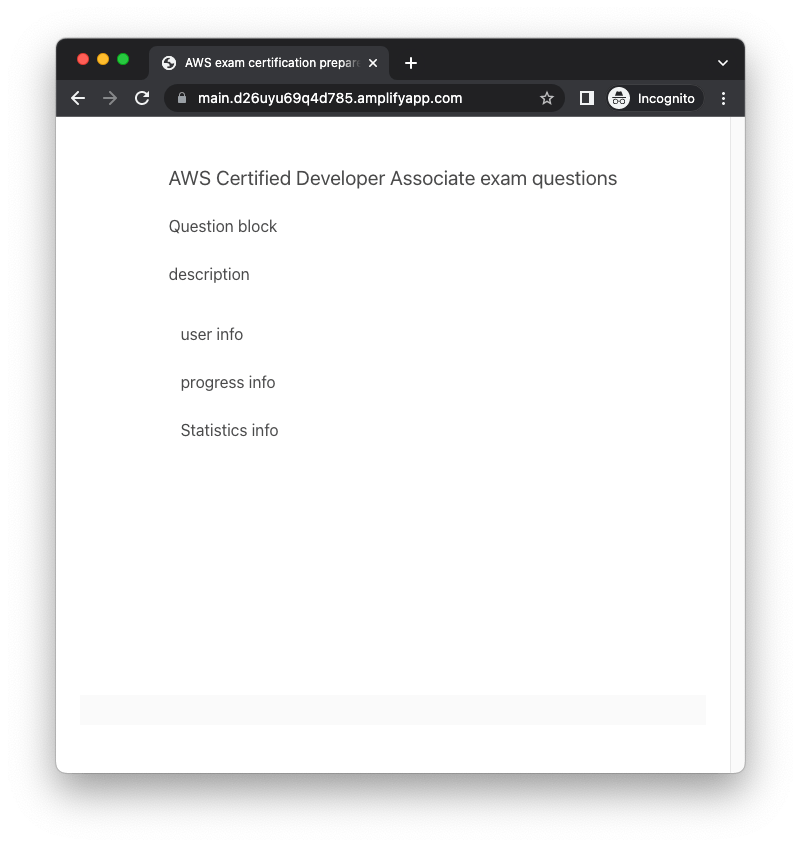AWS Amplify - project setup with Github
On This Page
Preface
- For Amplify project I use eu-west region
- github repo has to be ready private or public
New project
goto https://eu-west-1.console.aws.amazon.com/amplify/home?region=eu-west-1#/
New app → Host web app → Github
- Add access to github repo
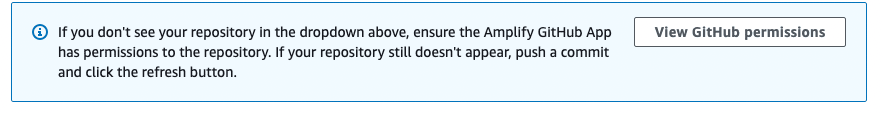
- Select repository
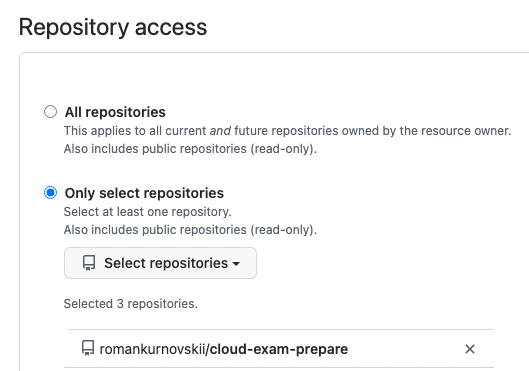
- Add access to github repo
Come back to Amplify and try again to choose repo
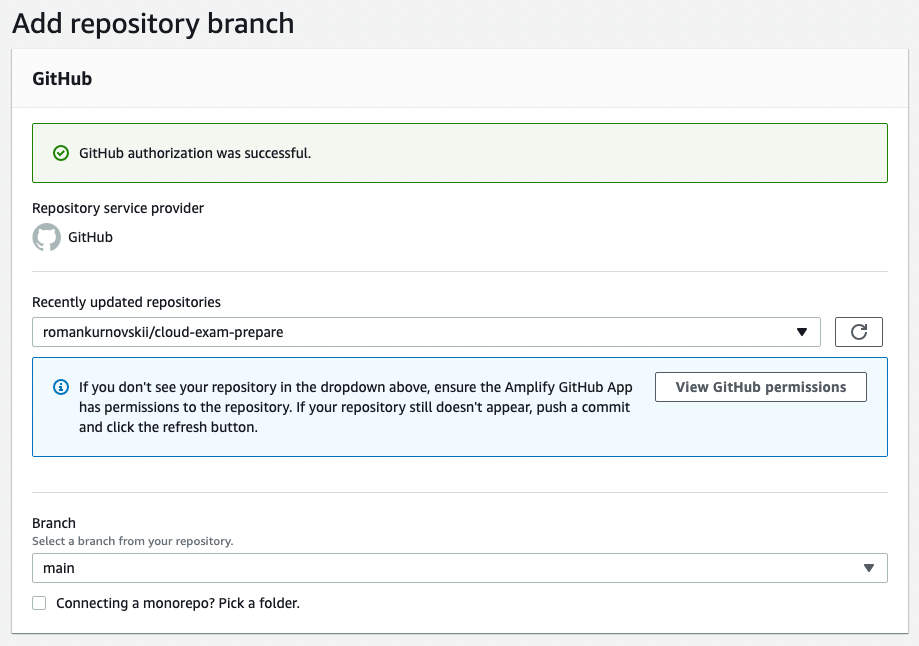
Click Next
Update amplify.yml for node.js project
version: 1
frontend:
phases:
preBuild:
commands:
- yarn install
build:
commands:
- yarn run build
artifacts:
baseDirectory: build
files:
- '**/*'
cache:
paths:
- node_modules/**/*
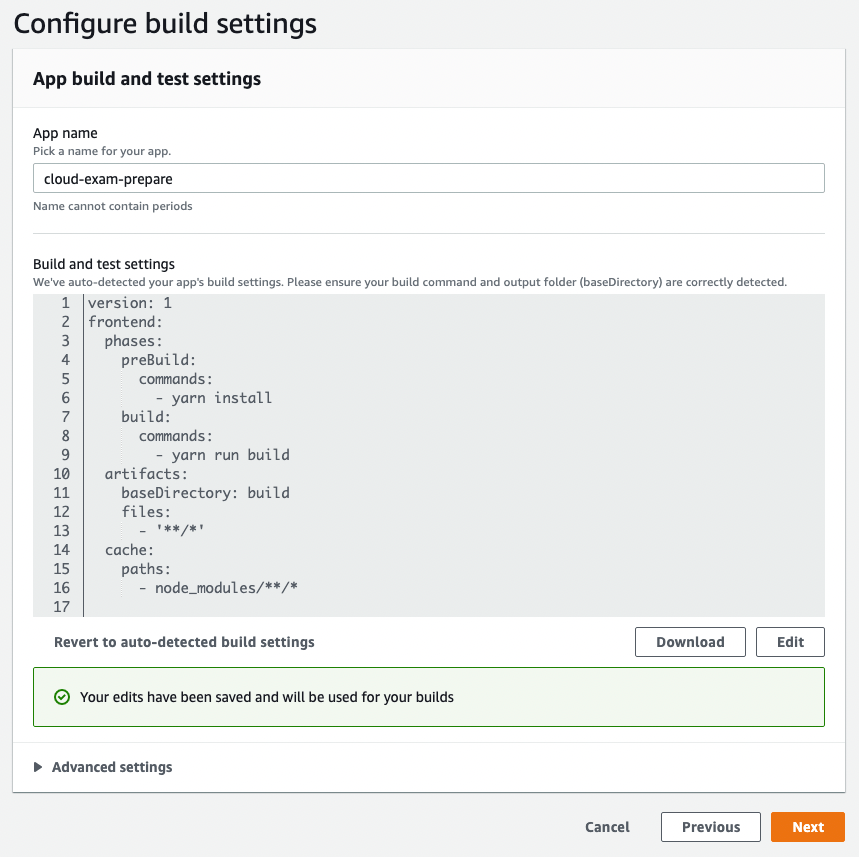
- Next → Save and deploy
Amplify starts to build project and generates project url.
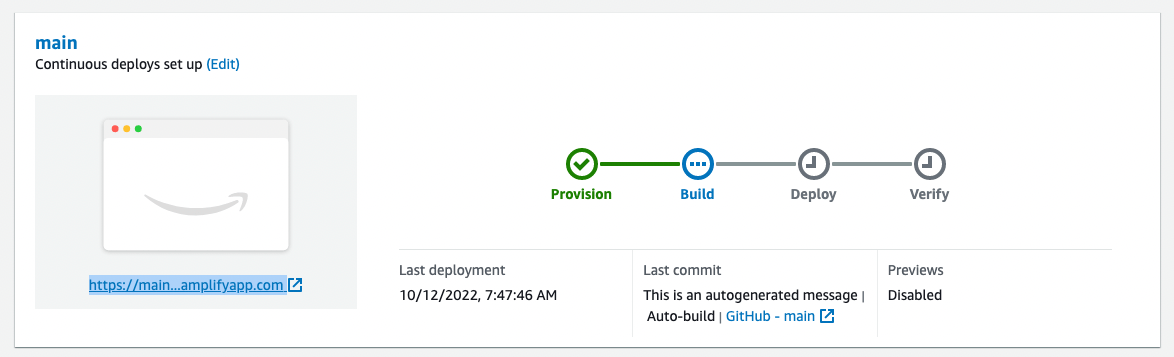
Once build done you can open project.